Beware: Mendeley builds citations based on the information included in the resource record. If one of your resources did not import correctly, or if information is missing these errors will appear in the citations Mendeley generates.
ALWAYS check automatically generated citations for accuracy.
You can choose a citation style for your entire library by clicking on "View" in the Mendeley Desktop toolbar, then "Citation Styles"
1. Click on "More Styles" near the bottom of the "Citation Styles" list
2. Click on the "Get More Styles" tab and search for the citation style you need
3. Select the style from the results list and click "Install"
Mendeley offers a citation plugin to help streamline your writing process by providing you with a button installed in your word processor that seamlessly integrates resources from your Mendeley library into your paper.
Allows you to quickly and easily reference materials from your Mendeley Library by inserting citations in the style of your choice.
After inputting citations, you can then generate a bibliography that will automatically include all the resources cited throughout the paper.
1. Click on the "Tools" link in Mendeley Desktop, and select "Install [your word processor] Plugin"
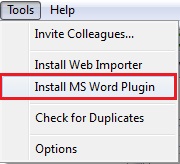
2. When the install is complete a box will appear, follow the steps in that box to find your citation plugin

1. Click on the "Insert Citation" button for the Mendeley plugin in your word processor
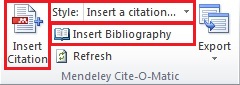
2. Search for the source you would like to use by title or author, then click on the correct citation
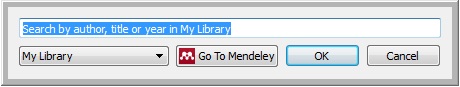
You can change the style of all your citations by clicking on the "Style" dropdown menu, and selecting the style you need. Click on "More Styles" to add any citation styles that are not currently listed
Create your bibliography at any time by clicking on the "Insert Bibliography Button"
If a citation plug-in is not available for your word processor, Mendeley Desktop has a simple process to quickly add a citation into your paper.
1. Check to make sure the citation style is correct, by clicking on "View" then "Citation Style"
2. Right-click on the source you would like to cite in your paper, and click on "Copy as" then "Formatted Citation"

3. Paste the citation into your paper